Asista SDK for Android
Last updated on: March 19th, 2019
View Demo App based on Asista Android SDK here.
The Asista SDK for Android lets you use asista services in your own Android application, allowing you to provide your customers the ability to view your knowledge base as well as create/view/update tickets.
The Asista SDK for Android comes with its own UI (asista-ui), or you can build your own using the asista services provided by asista-core.
The Asista SDK for Android is divided into two main modules – asista-core and asista-ui. The asista-core provides asista functionalities without a UI, i.e., you can make service requests through asista-core from your own UI and receive the response back to where the request was made. Through asista-ui we provide you with UI which includes all of the asista SDK’s features. asista-ui makes use of asista-core to make service requests and populates the UI with the received response.
Features of asista SDK
- Register & Authenticate with asista.
- View Knowledge Base content.
- Create/update tickets.
- List user tickets.
- List user Assets.
Getting Started
Gradle-based Project
Follow the steps on the right to include Asista into your gradle-based project.
Add the following Bintray maven repository url to your project’s (root) build.gradle file.
allprojects {
repositories {
....
maven { url 'https://dl.bintray.com/asista/asista-sdk-android' }
}
}
The SDK uses some Java 8 features. Make sure to add the following to the module’s (app) build.gradle file.
android {
...
compileOptions {
sourceCompatibility JavaVersion.VERSION_1_8
targetCompatibility JavaVersion.VERSION_1_8
}
}
asista SDK uses a few external libraries as well, so add the following dependencies to your module’s (app) build.gradle file.
To include asista-core
dependencies {
implementation 'com.squareup.okhttp3:logging-interceptor:3.8.0'
implementation 'com.squareup.retrofit2:retrofit:2.4.0'
implementation 'com.squareup.retrofit2:converter-gson:2.4.0'
//dependency for asista-core
implementation 'com.asista:asista-core:1.0.0'
}
To include asista-ui
dependencies {
//include dependencies for asista-core
implementation 'com.android.support:design:27.1.1'
implementation 'de.hdodenhof:circleimageview:2.2.0'
implementation 'com.github.markomilos:paginate:0.5.1'
implementation 'pub.devrel:easypermissions:1.1.1'
implementation 'com.github.bumptech.glide:glide:4.6.1'
//dependency for asista-ui
implementation 'com.asista:asista-ui:1.0.0'
}
Using asista SDK
Following the previous steps ‘asista SDK’ is now integrated into your app and can be used.
Initialize asista SDK
To be able to use the asista SDK, the SDK has to be initialized with three values.
- TenantUrl: url to access the registered asista Application.
- AppId: unique Id given to the registered Application.
- AppSecret: Unique Secret given for the registered Application.
These values can be initialized in two ways:
1. Adding asista properties as string resources:
Add values (Tenant’s Url, AppKey & AppSecret) as string values in the application’s string resource file (strings.xml).
strings.xml
<resources>
<string name="TENANT_URL">{tenant_url}</string>
<string name="APP_KEY">{app_key}</string>
<string name="APP_SECRET">{app_secret}</string>
</resources>
Note: Make sure to use the same string names.
2. Initializing using AsistaProperties (under asista-core > core > model package) instance
From your Application/Activity populate an instance of AsistaProperties with values (Tenant’s Url, AppKey & AppSecret).
AsistaProperties properties = new AsistaProperties();
properties.setTenantUrl(TENANT_URL);
properties.setAppKey(APP_KEY);
properties.setAppSecret(APP_SECRET);
Minimum Android version
The minimum Android version supported by asista is 15.
Permissions needed by asista SDK
asista Android SDK requires the following permissions:
- INTERNET
- WRITE_EXTERNAL_STORAGE
- READ_EXTERNAL_STORAGE
- CAMERA
- ACCESS_NETWORK_STATE
Additional Configuration
If you are using Progaurd, you will need to add the following to your project’s proguard-project.txt file.
-keep class android.support.v7.widget.SearchView { *; }
-keep class android.support.** { *; }
-keep interface android.support.** { *; }
-dontwarn okio.**
-dontwarn javax.annotation.**
-dontwarn retrofit2.Platform$Java8
-dontwarn com.googlecode.mp4parser.**
-dontwarn org.xmlpull.v1.**
-dontwarn okhttp3.**
-keep class okhttp3.** { *; }
-dontwarn javax.annotation.Nullable
-dontwarn javax.annotation.ParametersAreNonnullByDefault
-dontwarn javax.annotation.GuardedBy
-dontwarn java.lang.invoke.**
# Platform calls Class.forName on types which do not exist on Android to determine platform.
#-dontnote retrofit2.Platform
# Platform used when running on Java 8 VMs. Will not be used at runtime.
-dontwarn retrofit2.Platform$Java8
# Retain generic type information for use by reflection by converters and adapters.
-keepattributes Signature
# Retain declared checked exceptions for use by a Proxy instance.
-keepattributes Exceptions
Excepted Errors
1. project build failure
Since few java 8 features have been used in the SDK the following errors might occur during project build:
Invoke-customs are only supported starting with Android O (–min-api 26)
Message{kind=ERROR, text=Invoke-customs are only supported starting with Android O (–min-api 26), sources=[Unknown source file], tool name=Optional.of(D8)}
(or)
Caused by: com.android.builder.dexing.DexArchiveBuilderException: Failed to process C:\Users\Dell\.gradle\caches\transforms-1\files-1.1\asista-ui-0.1.49.aar\12a960b591c01c157f20c6fb0aeb7f29\jars\classes.jar
(or)
Caused by: com.android.builder.dexing.DexArchiveBuilderException: Error while dexing.
(or)
Caused by: com.android.tools.r8.CompilationFailedException: Compilation failed to complete
(or)
Caused by: com.android.tools.r8.utils.AbortException
Solution
Add the following to the module level build.gradle file:
android {
.....
compileOptions {
sourceCompatibility JavaVersion.VERSION_1_8
targetCompatibility JavaVersion.VERSION_1_8
}
}
2. Crash due to missing color attribute
This crash occurs due to a missing color attribute value.
error: style attribute 'attr/textColorError (aka com.thinkfactory.android.asistalibtestapk:attr/textColorError)' not found.
Solution
Create a new xml file <your_app_module>/src/main/res/values/apptentive-attrs.xml with the following content:
Apptentive-attrs.xml
<?xml version="1.0" encoding="utf-8"?>
<resources>
<declare-styleable name="ApptentiveThemeTemplate">
<attr name="textColorError" format="color|reference"/>
</declare-styleable>
</resources>
Authentication
Almost all asista functionalities can be performed only on successful authentication with asista.
After successfully including the asista SDK to your project and intializing the asista-core with the required asista properties (tenant url, appId, appSecret), based on your requirement user ‘registration’ or ‘authentication’ can be performed.
Accessing through AsistaCore
Registering a new user
New Users can be registered by calling the register() function of the AuthService class in asista-core.
Declaration
AsistaCore.getInstance().getAuthService().register(properties, callback);
| Name | Type | Comment |
|---|---|---|
| properties | RegisterProperties | Register model object |
| callback | Callback |
The callback invoked when the request is either successful or has failed. If registeration is successful then success (true) will be returned to the onSuccess() of the callback, else an exception will be returned to the onFailed() of the callback. |
Usage
RegisterProperties properties = new RegisterProperties();
properties.setFirstName("Mark");
properties.setUserId("9975586938");
properties.setPhone("9975586938");
properties.setLastName("Zoe"); //optional
properties.setEmail("Mark990@gmail.com"); //optional
AsistaCore.getInstance().getAuthService().register(properties, new Callback<Boolean>() {
@Override
public void onSuccess(Result<Boolean> result) {
//handle registration success
}
@Override
public void onFailed(AsistaException e) {
//handle registration failure
}
})
User Authentication
Once user registration is successful, user authentication can be done by calling the authenticate() function of the AuthService class in asista-core.
Declaration
AsistaCore.getInstance().getAuthService().authenticate(activity, userId, callback);
| Name | Type | Comment |
|---|---|---|
| Activity | Activity | instance of the class extending to Activity. |
| userId | String | userId used during user registration |
| callback | Callback |
The callback invoked when the request is either successful or has failed, if authentication is successful then success (true) will be returned to onSuccess() of the callback, else an exception will be returned to the onFailed() of the callback |
Fetch Tenant Logo
Logo of a registered asista application can be fetched by calling the fetchTenantLogo() function of the AuthService class in asista-core.
Declaration
AsistaCore.getInstance().getAuthService().fetchTenantLogo(activity, tenantImageUrl, callback);
| Name | Type | Comment |
|---|---|---|
| activity | Activity | instance of the class extending to Avtivity. |
| tenantImageUrl | String | userId used during user registration |
| callback | Callback |
The callback invoked when the request is either successful or has failed, if the fetch is successful the logo(Bitmap) will be returned to the onSuccess(Result |
SignOut User
User can be signedOut by calling the signOutUser() function of the AuthService class in asista-core.
Declaration
AsistaCore.getInstance().getAuthService().signOutUser(activity, callback);
| Name | Type | Comment |
|---|---|---|
| activity | Activity | instance of the class extending to Avtivity. |
| callback | Callback |
The callback invoked when the request is either successful or has failed, if the fetch is successful then success (true) will be returned to the onSuccess() of the callback, else an exception* will be returned to the onFailed()** of the callback. |
KnowledgeBase
Through the KnowledgeBase you can provide your customers with the information they want, you can publish documentation about pricing, features, services, frequent problems, and anything else you want to share about your app or business. Using the Asista SDK you can show a localised FAQ/Help to your customers, filter its contents to be more helpful to their specific use case
Knowledge Base can be accessed with and without authentication, when accessed without authentication the public KnowledgeBase content is accessible, whereas after successful authentication the authenticated Knowledge-base can be accessed.
Accessing through AsistaUi
The KB UI that is provided with the Asista SDK looks like this:
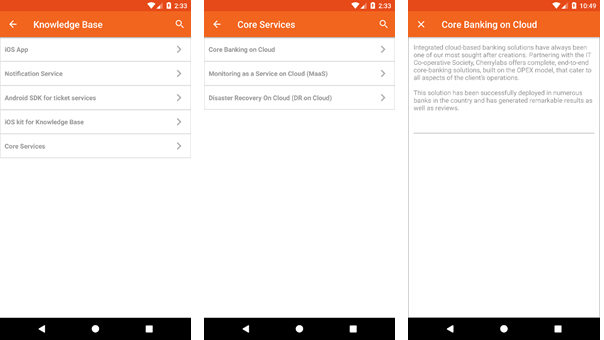
KB Topics, KB Articles & KB Article
Display KnowledgeBase
A page with KnowledgeBase Topics can be shown by calling the showKnowledgeBase() function of the AsistaUi class in asista-ui.
Declaration
AsistaUi.showKnowledgeBase(activity);
| Name | Type | Comment |
|---|---|---|
| activity | Activity | Context of the calling activity |
Display Article List
A page with articles of a particular KnowledgeBase Topic can be shown by calling the showKbArticles() function of AsistaUi class in asista-ui.
Declaration
AsistaUi.showKbArticles(context, kbTopicId);
| Name | Type | Comment |
|---|---|---|
| activity | Activity | Context of the calling activity |
| kbTopicId | String | Id of the KB Topic for which articles will be fetched. |
Display Single Article
A page with the content of a particular KnowledgeBase Article can be shown by calling the showSingleArticle() function of AsistaUi class of asista-ui.
Declaration
AsistaUi.showSingleArticle(context, articleId);
| Name | Type | Comment |
|---|---|---|
| activity | Activity | Context of the calling activity |
| articleId | String | Id of the KB Article for which content will be fetched. |
Accessing through AsistaCore
Fetch KB Topics
KB Topics can be fetched by calling the fetchKbTopics() function of the KbService class in asista-core.
Declaration
AsistaCore.getInstance().getKbService().fetchKbTopics(callback);
| Name | Type | Comment |
|---|---|---|
| callback | Callback<List |
The callback invoked when the request is either successful or has failed, if the fetch is successful then KB topics list (i.e., List |
Fetch KB Articles
The articles available under a particular KB Topic can be fetched by calling the fetchKbArticles() function of the KbService class in asista-core.
Declaration
AsistaCore.getInstance().getKbService().fetchKbArticles(topicId, callback);
| Name | Type | Comment |
|---|---|---|
| topicId | String | Id of the KB Topic for which the KB Articles will be fetched. |
| callback | Callback |
The callback invoked when the request is either successful or has failed, if the fetch is successful then a list of KB articles model object will be returned to the onSuccess(Result |
Search KB Articles
A search on all available KB Articles can be done by calling the searchKbArticles() function of the KbService class in asista-core.
Declaration
AsistaCore.getInstance().getKbService().searchKbArticles(query, callback);
| Name | Type | Comment |
|---|---|---|
| Query | String | Search query based on which KB Articles will be searched. |
| callback | Callback<List |
The callback invoked when the request is either successful or has failed, if the search is successful then a list of KB articles will be returned to the onSuccess(Result<List |
Fetch Article Content
A particular KB Article’s content can be fetched by calling the fetchArticleContent() function of the KbService class in asista-core.
Declaration
AsistaCore.getInstance().getKbService().fetchArticleContent(articleId, callback);
| Name | Type | Comment |
|---|---|---|
| articleId | String | Id of the KB Article for which the content will be fetched. |
| callback | Callback |
The callback invoked when the request is either successful or has failed, if the fetch is successful then the KB Article Content will be returned to the onSuccess(Result |
Assets
Assets are properties (items) that assigned to users. Using the Asista SDK, your users are able to see their list of assets and their details.
User’s assets related functions can be used only after successful user authentication.
Accessing through AsistaUi
The Asset UI that is provided with the Asista SDK looks like this:
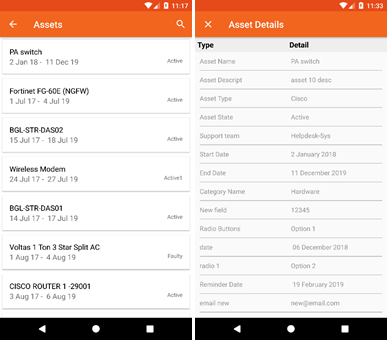
Assets List & Asset Details
Display Assets
A page with user’s Assets can be shown by calling the showAssets() function of the AsistaUi class in asista-ui.
Declaration
AsistaUi.showAssets(activity);
| Name | Type | Comment |
|---|---|---|
| activity | Activity | Context of the calling activity |
Display Single Asset Details
A page with user’s Assets can be shown by calling the showSingleAsset() function of the AsistaUi class in asista-ui.
Declaration
AsistaUi.showSingleAsset(activity, assetId);
| Name | Type | Comment |
|---|---|---|
| activity | Activity | Context of the calling activity |
| assetId | Int | Id of the asset for which the details should be fetch. |
Accessing through AsistaCore
Fetching asset categories
Assets categories can be fetched by calling the fetchAssetCategories() function of the AssetService class in asista-core.
Declaration
AsistaCore.getInstance().getAssetService().fetchAssetCategories(activity, callback);
| Name | Type | Comment |
|---|---|---|
| activity | Activity | Context of the calling activity |
| callback | Callback<List |
The callback invoked when the request is either successful or has failed, if the fetch is successful then a list of asset categories will be returned to the onSuccess(Result<List |
Fetching asset types
Assets types can be fetched by calling the fetchAssetTypes() function of the AssetService class in asista-core.
Declaration
AsistaCore.getInstance().getAssetService().fetchAssetTypes(activity, callback);
| Name | Type | Comment |
|---|---|---|
| activity | Activity | Context of the calling activity |
| callback | Callback< List |
The callback invoked when the request is either successful or has failed, if the fetch is successful then a list of asset types will be returned to the onSuccess(Result<List |
Fetching Assets (without limiting the number of assets to be fetched)
Assets can be fetched by calling the fetchAllAssets() function of the AssetService class in asista-core. There are two overloading fetchAllAssets() methods to fetch assets based on query(search query), assetCategoryId, assetModelId.
Declaration
AsistaCore.getInstance().getAssetService().fetchAllAssets(activity, callback);
AsistaCore.getInstance().getAssetService().fetchAllAssets(activity, query, assetCategoryId, assetModelId, callback);
| Name | Type | Comment |
|---|---|---|
| activity | Activity | Context of the calling activity |
| Query | String | Search query to filter assets |
| assetCategoryId | Integer | Id of assetCategory |
| assetModelId | Integer | Id of assetModel |
| callback | Callback |
The callback invoked when the request is either successful or has failed, if the fetch is successful then AssetDetails model object will be returned to the onSuccess(Result |
Fetching Assets (limiting the number of assets to be fetched)
Assets can be fetched by calling the fetchAssets() function of the AssetService class in asista-core. There are six overloading fetchAssets() methods to fetch assets based on query(search query), assetCategoryId, assetModelId, assetsFrom & assetsTo (for fetching assets within a specified range).
Declaration
AsistaCore.getInstance().getAssetService().fetchAssets(activity, callback);
AsistaCore.getInstance().getAssetService().fetchAssets(activity, query, callback);
AsistaCore.getInstance().getAssetService().fetchAssets(activity, assetCategoryId, callback);
AsistaCore.getInstance().getAssetService().fetchAssets(activity, assetCategoryId, assetModelId, callback);
AsistaCore.getInstance().getAssetService().fetchAssets(activity, query, assetsFrom, assetsTo, callback);
AsistaCore.getInstance().getAssetService().fetchAssets(activity, query, assetsFrom, assetsTo, assetCategoryId, assetModelId, callback);
| Name | Type | Comment |
|---|---|---|
| activity | Activity | Context of the calling activity |
| Query | String | Search query to filter assets |
| assetsFrom | Integer | Starting index of the asset list to be fetched |
| assetsTo | Integer | Ending index of the asset list to be fetched |
| assetCategoryId | Integer | Id of assetCategory |
| assetModelId | Integer | Id of assetModel |
| callback | Callback |
The callback invoked when the request is either successful or has failed, if the fetch is successful then AssetsFetchResponse model object will be returned to the onSuccess(Result |
Fetching details of a particular Asset
The details of a particular asset can be fetched by calling the fetchAssetDetails() function of the AssetService class in asista-core.
Declaration
AsistaCore.getInstance().getAssetService().fetchAssetDetails(activity, assetId,callback);
| Name | Type | Comment |
|---|---|---|
| activity | Activity | Context of the calling activity |
| topicId | String | Id of the KB Topic for which the KB Articles will be fetched. |
| callback | Callback |
The callback invoked when the request is either successful or has failed, if the fetch is successful then a AssetDetails model object will be returned to the onSuccess(Result |
Tickets
Using the Asista SDK, your users can create new tickets, list them and update existing ones. Users can also see agents , comments on a ticket like a chat between agent and user and other ticket information.
Ticket related functions can be used only on successful user authentication.
Accessing through AsistaUi
Various Ticket related UI provided with the Asista SDK looks like this:
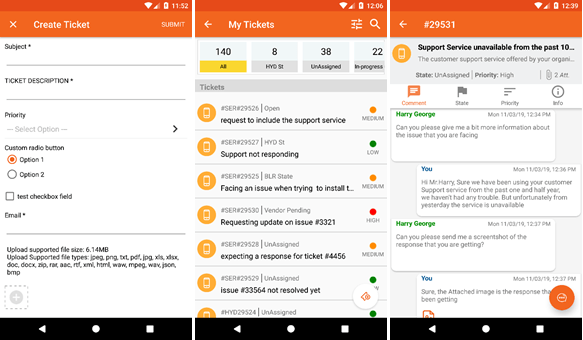
Ticket Creation, Tickets List & Ticket Detail
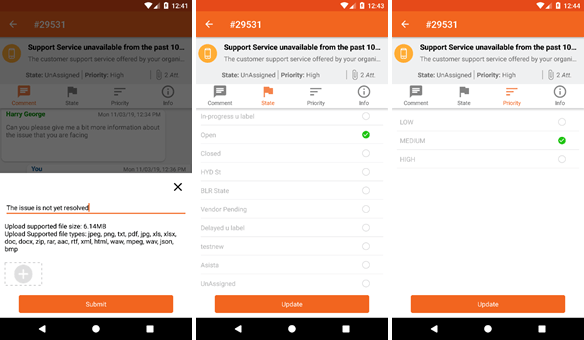
Add Comment, Ticket State Update & Ticket Priority Update
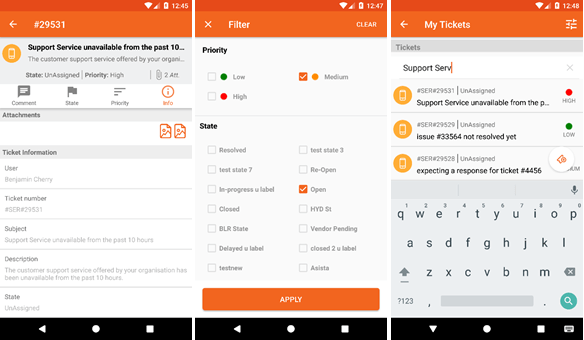
Ticket Information, Filter Tickets & Search Tickets
Display Ticket Creation Page
Ticket creation page can be shown by calling the showTicketCreation() function of the AsistaUi class in asista-ui.
Declaration
AsistaUi.showTicketCreation(activity);
| Name | Type | Comment |
|---|---|---|
| activity | Activity | Context of the calling activity |
Display Ticket List
Ticket list page can be shown by calling the showUserTickets() function of the AsistaUi class in asista-ui.
Declaration
AsistaUi.showUserTickets(activity);
| Name | Type | Comment |
|---|---|---|
| activity | Activity | Context of the calling activity |
Display Single Ticket
Details of a ticket can be shown by calling the showSingleTicket() function of the AsistaUi class in asista-ui.
Declaration
AsistaUi.showSingleTicket(activity, ticketId);
| Name | Type | Comment |
|---|---|---|
| activity | Activity | Context of the calling activity |
| ticketId | String | Id of the ticket for which the details will be fetched |
Accessing through AsistaCore
Fetch Ticket Fields
Form fields can be fetched by calling the fetchTicketFields() function of the TicketService class in asista-core.
Declaration
AsistaCore.getInstance().getTicketService().fetchTicketFields(activity, callback);
| Name | Type | Comment |
|---|---|---|
| activity | Activity | Context of the calling activity |
| callback | Callback<List |
The callback invoked when the request is either successful or has failed, if the fetch is successful then a list of form fields (i.e., List |
Fetch Ticket Categories
Ticket categories can be fetched by calling the fetchCategoryList() function of the TicketService class in asista-core.
Declaration
AsistaCore.getInstance().getTicketService().fetchCategoryList(activity, callback);
| Name | Type | Comment |
|---|---|---|
| activity | Activity | Context of the calling activity |
| callback | Callback<List |
The callback invoked when the request is either successful or has failed, if the fetch is successful then a list of ticket categories (i.e., List |
Creating a Ticket
Ticket can be created by calling the createTicket() function of the TicketService class in asista-core.
Declaration
AsistaCore.getInstance().getTicketService().createTicket(activity, createRequestDetails, callback);
| Name | Type | Comment |
|---|---|---|
| activity | Activity | Context of the calling activity |
| createRequestDetails | CreateRequestDetails | Data(form data) required for ticket creation |
| Callback | Callback |
The callback invoked when the request is either successful or has failed, if the fetch is successful then success (true) will be returned to the onSuccess(Result |
Fetch Single Ticket
Details of a ticket can be fetched by calling the fetchTicketDetails() function of the TicketService class in asista-core.
Declaration
AsistaCore.getInstance().getTicketService().fetchTicketDetails(activity, ticketId, callback);
| Name | Type | Comment |
|---|---|---|
| activity | Activity | Context of the calling activity |
| ticketId | String | Id of the ticket for which the details will be fetched. |
| callback | Callback |
The callback invoked when the request is either successful or has failed, if the fetch is successful then the ticket details will be returned to the onSuccess(Result |
Add Comment to a Ticket
A comment to a particular ticket can be added by calling the addComment() function of the TicketService class in asista-core.
Declaration
AsistaCore.getInstance().getTicketService().addComment(activity, ticketId, comment, attachmentList, callback);
| Name | Type | Comment |
|---|---|---|
| activity | Activity | Context of the calling activity |
| ticketId | String | Id of the ticket for which the details will be fetched. |
| comment | String | Comment to be added |
| attachmentList | List |
Attachments added to the comment. |
| callback | Callback |
The callback invoked when the request is either successful or has failed, if the comment addition is successful then success (true) will be returned to the onSuccess(Result |
Fetch dashboard count details
Dashboard count details can be fetched by calling the fetchDashboardCountDetails() function of the MyTicketService class in asista-core.
Declaration
AsistaCore.getInstance().getMyTicketService().fetchDashboardCountDetails(activity, callback);
| Name | Type | Comment |
|---|---|---|
| activity | Activity | Context of the calling activity |
| callback | Callback<List |
The callback invoked when the request is either successful or has failed, if the fetch is successful then the dashBoard count details(i.e., List |
Fetch Ticket List
User Tickets can be fetched by calling the fetchTickets() function of the MyTicketService class in asista-core. There are four overloading fetchTickets() methods to fetch user tickets based on requestStateId, ticketsFrom & ticketsTo(to fetch tickets within specified range).
Declaration
AsistaCore.getInstance().getMyTicketService().fetchTickets(activity, callback);
AsistaCore.getInstance().getMyTicketService().fetchTickets(activity, requestStateId, callback);
AsistaCore.getInstance().getMyTicketService().fetchTickets(activity, ticketsFrom, ticketsTo, callback);
AsistaCore.getInstance().getMyTicketService().fetchTickets(activity,ticketsFrom, ticketsTo, requestStateId, callback);
| Name | Type | Comment |
|---|---|---|
| activity | Activity | Context of the calling activity |
| requestStateId | Integer | Id of the ticket-State based on which the tickets will be filtered |
| ticketsFrom | Integer | Starting index of the ticket list to be fetched |
| ticketsTo | Integer | Ending index of the ticket list to be fetched |
| callback | Callback |
The callback invoked when the request is either successful or has failed, if the fetch is successful then MyTicketResponse model object will be returned to the onSuccess(Result |
Search Tickets
User tickets can be Searched by calling the SearchTickets() function of the MyTicketService class in asista-core.
Declaration
AsistaCore.getInstance().getMyTicketService().SearchTickets(activity, query, callback);
| Name | Type | Comment |
|---|---|---|
| activity | Activity | Context of the calling activity |
| query | String | Search query based on which tickets will be searched. |
| callback | Callback<List |
The callback invoked when the request is either successful or has failed, if the search is successful then the ticket list(i.e., List<MyTicketData.Payload>) will be returned to the onSuccess(Result<List<MyTicketData.Payload>> result) of the callback, and result.data would return the ticket list. Else if the fetch fails an exception will be returned to the onFailed() of the callback. |
Filter Tickets
Based on the ticket State and Prioirity User tickets can be Filtered by calling the fetchFilteredTickets() function of the MyTicketService class in asista-core.
Declaration
AsistaCore.getInstance().getMyTicketService().fetchFilteredTickets(activity, priority, state, callback);
| Name | Type | Comment |
|---|---|---|
| activity | Activity | Context of the calling activity |
| priority | Integer | Priority Id to filter tickets. |
| state | Integer | State Id to filter tickets. |
| callback | Callback |
The callback invoked when the request is either successful or has failed, if the fetch is successful then the FilterDetails model object will be returned to the onSuccess(Result |
Fetch Priority List
Ticket priorities can be Fetched by calling the fetchPriorityList() function of the PriorityService class in asista-core.
Declaration
AsistaCore.getInstance().getPriorityService().fetchPriorityList(activity callback);
| Name | Type | Comment |
|---|---|---|
| activity | Activity | Context of the calling activity |
| callback | Callback<List |
The callback invoked when the request is either successful or has failed, if the fetch is successful then the list of priorities(i.e., List |
Update Ticket Priority
Ticket priority can be updated by calling the updateTicketPriority() function of the PriorityService class in asista-core.
Declaration
AsistaCore.getInstance().getPrioritytService().updateTicketPriority(activity, requestId, priorityId, callback);
| Name | Type | Comment |
|---|---|---|
| activity | Activity | Context of the calling activity |
| requestId | Integer | Id of the ticket for which the priority will be updated |
| priorityId | Integer | Id of the priority to which the ticket has to be updated. |
| callback | Callback |
The callback invoked when the request is either successful or has failed, if the update is successful then success (true) will be returned to the onSuccess(Result |
Fetch State List
Ticket states can be Fetched by calling the fetchStateList() function of the StateService class in asista-core.
Declaration
AsistaCore.getInstance().getStateService().fetchStateList(activity, callback);
| Name | Type | Comment |
|---|---|---|
| activity | Activity | Context of the calling activity |
| callback | Callback<List |
The callback invoked when the request is either successful or has failed, if the fetch is successful then the list of states(i.e., List |
Fetch WorkFlow States
Workflow states for a particular ticket can be Fetched by calling the fetchWorkFlowStates() function of the StateService class in asista-core.
Declaration
AsistaCore.getInstance().getStateService().fetchWorkFlowStates(activity, ticketId, callback);
| Name | Type | Comment |
|---|---|---|
| activity | Activity | Context of the calling activity |
| ticketId | String | Id of the ticket for which the worflow states will be fetched. |
| callback | Callback<List |
The callback invoked when the request is either successful or has failed, if the fetch is successful then the list of states(i.e., List |
Update Ticket State
State of a particular ticket can be Updated by calling the UpdateTicketState() function of the StateService class in asista-core.
Declaration
AsistaCore.getInstance().getStateService().UpdateTicketState(activity, requestId, stateId, stateUpdateRemark, callback);
| Name | Type | Comment |
|---|---|---|
| activity | Activity | Context of the calling activity |
| requestId | String | Id of the ticket for which the worflow states will be fetched. |
| stateId | Integer | Id of the state to which the ticket has to be updated to. |
| stateUpdateRemark | String | remark(note) entered for the state change. |
| callback | Callback |
The callback invoked when the request is either successful or has failed, if the update is successful then success(true) will be returned to the onSuccess(Result |
Fetch Attachment Properties
Attachment properties can be Fetched by calling the fetchAttachmentProperties() function of the AttachmentService class in asista-core.
Declaration
AsistaCore.getInstance().getAttachmentService().fetchAttachmentProperties(activity, callback);
| Name | Type | Comment |
|---|---|---|
| activity | Activity | Context of the calling activity |
| callback | Callback |
The callback invoked when the request is either successful or has failed, if the fetch is successful then the fileProperties will be returned to the onSuccess(Result |
Upload Attachment (Ticket and Comment)
Attachment can be Uploaded by calling the uploadAttachment() function of the AttachmentService class in asista-core.
Declaration
AsistaCore.getInstance().getAttachmentService().uploadAttachment(activity, filePath, callback);
| Name | Type | Comment |
|---|---|---|
| activity | Activity | Context of the calling activity |
| filePath | String | Path to the attachment file. |
| callback | Callback |
The callback invoked when the request is either successful or has failed, if the upload is successful then a response Attachment model object will be returned to the onSuccess(Result |
Download Attachment (Ticket and Comment)
Attachment can be Downloaded by calling the downloadAttachment() function of the AttachmentService class in asista-core. The attachment will be downloaded to the internal storage of the device and then the path to the downloaded file will be returned, attachments will be saved under Internal Storage > Asista > Attachments folder.
Declaration
AsistaCore.getInstance().getAttachmentService().downloadAttachment(fileUrl, callback);
| Name | Type | Comment |
|---|---|---|
| fileUrl | String | url of the file to be downloaded |
| callback | Callback |
The callback invoked when the request is either successful or has failed, if the upload is successful then filePath will be returned to the onSuccess(Result |
View Demo App based on Asista Android SDK here.

